直接使用docker拉取jdk8镜像因有时区问题,设置后也不生效,所以干脆自己做一个。
2022/9/22更新,官方已经宣布该仓库已弃用
这次我们使用开源的OpenJDK环境,需求还是支持中文和修改默认时区
# ls
Dockerfile
SourceHanSansCN-Medium.ttf
simsun.ttc
dockerfile官方仓库:https://github.com/docker-library/openjdk/blob/master/8/jre/slim-buster/Dockerfile
#
# NOTE: THIS DOCKERFILE IS GENERATED VIA "apply-templates.sh"
#
# PLEASE DO NOT EDIT IT DIRECTLY.
#
FROM debian:buster-slim
RUN set -eux; \
apt-get update; \
apt-get upgrade -y; \
apt-get install -y --no-install-recommends \
# utilities for keeping Debian and OpenJDK CA certificates in sync
ca-certificates p11-kit \
; \
rm -rf /var/lib/apt/lists/*
ENV JAVA_HOME /usr/local/openjdk-8
RUN { echo '#/bin/sh'; echo 'echo "$JAVA_HOME"'; } > /usr/local/bin/docker-java-home && chmod +x /usr/local/bin/docker-java-home && [ "$JAVA_HOME" = "$(docker-java-home)" ] # backwards compatibility
ENV PATH $JAVA_HOME/bin:$PATH
# Default to UTF-8 file.encoding
ENV LANG C.UTF-8
ENV TZ=Asia/Shanghai
RUN ln -snf /usr/share/zoneinfo/$TZ /etc/localtime && echo $TZ > /etc/timezone
# https://adoptopenjdk.net/upstream.html
# >
# > What are these binaries?
# >
# > These binaries are built by Red Hat on their infrastructure on behalf of the OpenJDK jdk8u and jdk11u projects. The binaries are created from the unmodified source code at OpenJDK. Although no formal support agreement is provided, please report any bugs you may find to https://bugs.java.com/.
# >
ENV JAVA_VERSION 8u332
# https://github.com/docker-library/openjdk/issues/320#issuecomment-494050246
# >
# > I am the OpenJDK 8 and 11 Updates OpenJDK project lead.
# > ...
# > While it is true that the OpenJDK Governing Board has not sanctioned those releases, they (or rather we, since I am a member) didn't sanction Oracle's OpenJDK releases either. As far as I am aware, the lead of an OpenJDK project is entitled to release binary builds, and there is clearly a need for them.
# >
RUN set -eux; \
\
arch="$(dpkg --print-architecture)"; \
case "$arch" in \
'amd64') \
downloadUrl='https://github.com/AdoptOpenJDK/openjdk8-upstream-binaries/releases/download/jdk8u332-b09/OpenJDK8U-jre_x64_linux_8u332b09.tar.gz'; \
;; \
'arm64') \
downloadUrl='https://github.com/AdoptOpenJDK/openjdk8-upstream-binaries/releases/download/jdk8u332-b09/OpenJDK8U-jre_aarch64_linux_8u332b09.tar.gz'; \
;; \
*) echo >&2 "error: unsupported architecture: '$arch'"; exit 1 ;; \
esac; \
\
savedAptMark="$(apt-mark showmanual)"; \
apt-get update; \
apt-get install -y --no-install-recommends \
dirmngr \
gnupg \
wget \
; \
rm -rf /var/lib/apt/lists/*; \
\
wget --progress=dot:giga -O openjdk.tgz "$downloadUrl"; \
wget --progress=dot:giga -O openjdk.tgz.asc "$downloadUrl.sign"; \
\
export GNUPGHOME="$(mktemp -d)"; \
# pre-fetch Andrew Haley's (the OpenJDK 8 and 11 Updates OpenJDK project lead) key so we can verify that the OpenJDK key was signed by it
# (https://github.com/docker-library/openjdk/pull/322#discussion_r286839190)
# we pre-fetch this so that the signature it makes on the OpenJDK key can survive "import-clean" in gpg
gpg --batch --keyserver keyserver.ubuntu.com --recv-keys EAC843EBD3EFDB98CC772FADA5CD6035332FA671; \
# TODO find a good link for users to verify this key is right (https://mail.openjdk.java.net/pipermail/jdk-updates-dev/2019-April/000951.html is one of the only mentions of it I can find); perhaps a note added to https://adoptopenjdk.net/upstream.html would make sense?
# no-self-sigs-only: https://salsa.debian.org/debian/gnupg2/commit/c93ca04a53569916308b369c8b218dad5ae8fe07
gpg --batch --keyserver keyserver.ubuntu.com --keyserver-options no-self-sigs-only --recv-keys CA5F11C6CE22644D42C6AC4492EF8D39DC13168F; \
gpg --batch --list-sigs --keyid-format 0xLONG CA5F11C6CE22644D42C6AC4492EF8D39DC13168F \
| tee /dev/stderr \
| grep '0xA5CD6035332FA671' \
| grep 'Andrew Haley'; \
gpg --batch --verify openjdk.tgz.asc openjdk.tgz; \
gpgconf --kill all; \
rm -rf "$GNUPGHOME"; \
\
mkdir -p "$JAVA_HOME"; \
tar --extract \
--file openjdk.tgz \
--directory "$JAVA_HOME" \
--strip-components 1 \
--no-same-owner \
; \
rm openjdk.tgz*; \
\
apt-mark auto '.*' > /dev/null; \
[ -z "$savedAptMark" ] || apt-mark manual $savedAptMark > /dev/null; \
apt-get purge -y --auto-remove -o APT::AutoRemove::RecommendsImportant=false; \
\
# update "cacerts" bundle to use Debian's CA certificates (and make sure it stays up-to-date with changes to Debian's store)
# see https://github.com/docker-library/openjdk/issues/327
# http://rabexc.org/posts/certificates-not-working-java#comment-4099504075
# https://salsa.debian.org/java-team/ca-certificates-java/blob/3e51a84e9104823319abeb31f880580e46f45a98/debian/jks-keystore.hook.in
# https://git.alpinelinux.org/aports/tree/community/java-cacerts/APKBUILD?id=761af65f38b4570093461e6546dcf6b179d2b624#n29
{ \
echo '#!/usr/bin/env bash'; \
echo 'set -Eeuo pipefail'; \
echo 'trust extract --overwrite --format=java-cacerts --filter=ca-anchors --purpose=server-auth "$JAVA_HOME/lib/security/cacerts"'; \
} > /etc/ca-certificates/update.d/docker-openjdk; \
chmod +x /etc/ca-certificates/update.d/docker-openjdk; \
/etc/ca-certificates/update.d/docker-openjdk; \
\
# https://github.com/docker-library/openjdk/issues/331#issuecomment-498834472
find "$JAVA_HOME/lib" -name '*.so' -exec dirname '{}' ';' | sort -u > /etc/ld.so.conf.d/docker-openjdk.conf; \
ldconfig; \
apt-get update; \
apt-get install -y --no-install-recommends fontconfig; \
fc-list; \
\
# basic smoke test
java -version
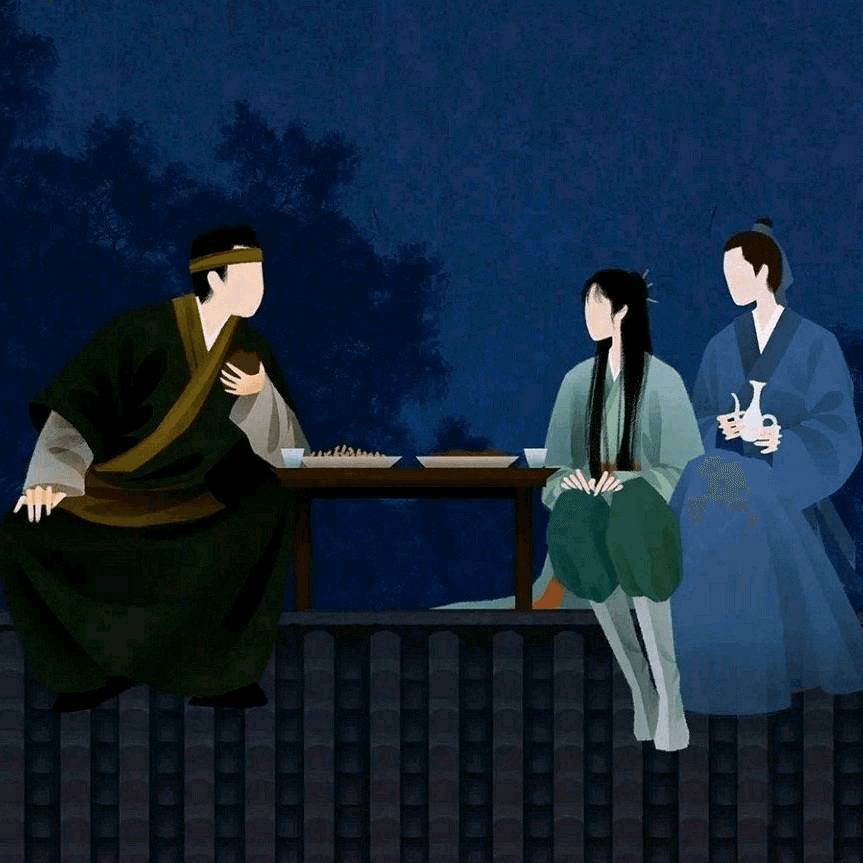
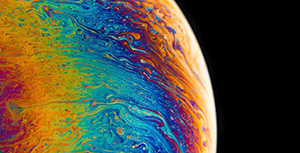


评论区